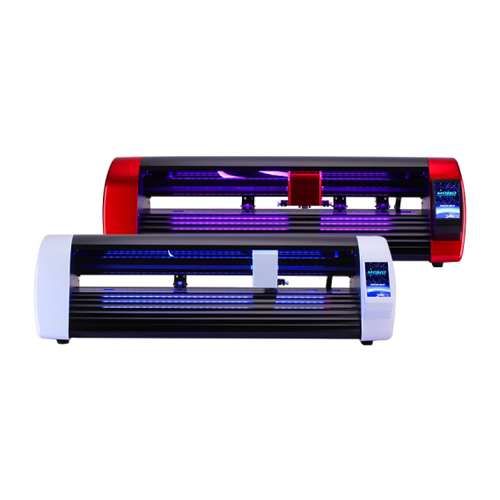1.No laser
| Failure cause | Trouble shooting |
| Laser power supply switch is not on | Switch on |
| The laser pressure threshold is too small | Increase the laser pressure threshold |
| The potentiometer knob is screwed to the minimum value. | The current is too small, increase the current |
| The water pump is turned off (water protection automatically opens). | Turn on the water pump |
| Bent water hose or blockage because of dirty water (water protection automatically opens). | Check the water hose or water pump, to ensure clean and unblocked circulating water. |
| The switch is not turned to the laser mode. | Turn the switch to laser mode |
| Damaged or aging laser tube. | Replace the laser tube |
| Loose wires of the laser tube. | Ensure all wiring is ok. No wire coming out. |
| Damaged laser power supply (indicator of the laser power supply doesn’t light) | Replace the laser power supply |
| Water protection device doesn’t work | Replace the water protection device |
2. Distinct fusing edging during laser cutting.
| Failure cause | Trouble shooting |
| The laser pressure threshold is too large (the starting point is burnt) | Decrease the laser pressure threshold |
| The output laser power is too large | Decrease the laser current |
| The cutting speed is too slow | Increase the cutting speed |
3. Weak laser cutting ability.
| Failure cause | Trouble shooting |
| The service life of the laser tube is over | Check the color of the light beam in the laser tube. White light beam indicates laser tube should be replaced; violet color indicates the service life of the tube is not over yet. |
| Dirty lens | Any dirty lens of the three reflexes can affect laser energy. Check and clean the reflex lens and focus lens. |
| Focal length | If focal length is not proper, laser energy is decreased. |
| Water temperature is too high | The water container mustn’t less than 25Liter. If water is not enough, the water temperature rises easily. When water temperature rises, the laser energy is decreased. |
| Speed excessively fast | Decrease the speed properly |
4. Carriage is sluggish or fails to rise.
| Failure cause | Trouble shooting |
| The switch is not turned to the plotter mode. | Turn the switch to plotter mode |
| Damaged elastic piece under the carriage cover | Replace the elastic piece |
| Burnt drive coil | Replace the drive coil |
5. Poor cutting effect or skipping cutting.
| Failure cause | Trouble shooting |
| Uneven surface of the white strip | Flatten the bar or replace it. |
| The knife holder is clamped too high | Adjust it to proper position |
| The carriage hits with some object under the bottom. | Clear off the object. |
| There is foreign matter on the guide rail | Clean the guide rail with machine oil |
| Blocked knife tip | Clear off the foreign matter |
6. The material is not driven correctly or there is abnormal noise when the machine is running.
| Failure cause | Trouble shooting |
| The material is jammed | Check for abnormal material which makes the material jammed |
| Wrong location of the pinch roller | Check and adjust the location of the pinch roller |
| Worn or damaged rubber of the wheel | Replace the rubber |
7. Machine can not receive the command from the host computer.
| Failure cause | Trouble shooting |
| Error of USB driver | Install driver |
| The off-line key might be pressed by some object | Remove the possible object that might hit the off-line key |
| Origin isn’t set up after off-line | Press the origin key |
| Baud rate setup error | Transmission rate is 9600 |
| Streaming control setup Error | Select “RTS/CtS” |
信息
如果您对我们有任何建议或疑问,请与我们联系。