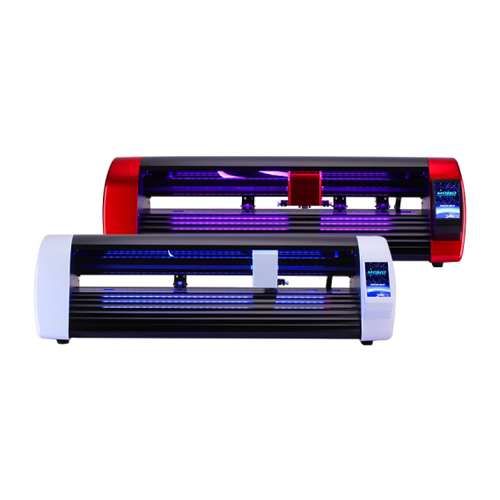SignMaster Cut is stand alone software for making signs, lettering, logos and decals using a vinyl sign cutter. The software comes in a Basic edition for simple sign design and vinyl cutting, and a Production edition, which includes more advanced tools and features…

SignMaster Cut V3 – Production Edition
Along with everything included in the Basic edition, the Production edition has additional tools and features for more advanced contour cutting. These include calibrating the ARMS (automatically registration marks) and Laser pointer offset for pin-point accuracy, vectorizing of images to automatically create a contour cut line at any offset (distance) from the artwork, perforation cutting and scoring for craft and hobby applications, Easy Lift Marks to greatly improve weeding, additional layout and editing tools plus some great extras such as Clipart.
SignMaster Cut – Production Edition is dedicated sign software for:
• Designing Simple Text, Curves and Shapes i.e. Vector-Based Artwork, by
• Providing You with a Suite of Basic Design Tools & Features, and
• A suite of advanced tools for Contour and Perforation cutting, and
• Easily Laying out Your Artwork and Designs, then
• Sending Your Artwork to your Vinyl Cutter with ARMS or a Laser Pointer and/or
• Exporting Your Artwork to a .ai, .dxf, .eps, .jpg or .svg file
Contour Cutting (Cut Contours)
Making decals and stickers like the one below is easy using SignMaster Cut, and no matter what equipment you have, you’ll find Contour Cutting using SignMaster Cut’s Contour Cutting Wizard will quickly guide you through the whole process for very accurate Contour Cutting.

Contour Cutting example using a MOMO Cutting Plotter
What is Contour Cutting?
Contour Cutting involves placing an outline around an object or objects in SignMaster Cut. The objects but not the outline are printed onto media such as white vinyl, later the outline is cut out with your Vinyl Cutter, which in turn creates a decal. You can even create a border to any thickness around your decals by setting the distance from the edge of the object to the contour cutting line.
Print, Laminate & Cut
Another application of Contour Cutting is to create a cut line around an artwork’s perimeter. The artwork (not the cut line) is then printed and later laminated and the cut line then cut out to create the finished artwork.
What can be Contour Cut with Basic Edition?
With SignMaster Cut – Basic Edition you can contour cut text and vector shapes and clipartalong with any logos you import or create in a vector format, such as .ai or .eps.
What can be Contour Cut with Production Edition?
With SignMaster Cut – Production Edition not only can you contour cut around vector artwork – you can also import images or bitmaps, such as .bmp, .jpg, .png and .tiff files and use the vectorizer plugin to trace around the edge of these images and bitmaps, to create a contour cut line that can be cut out using your vinyl cutter, which is ideal for creating full color decals, like the one above!
NEWS!
Plus SignMaster Cut V2 now supports ARMS Cutters so no more manually lining up a laser pointer – now you can sit back and let SignMaster Cut V2 go to work!
Contour Cutting Wizard
Both versions of SignMaster Cut come with specialist Contour Cutting tools including aContour Cut Module for creating contour cut lines and a Contour Cutting Wizard that provides you with a step by step guide to obtain very accurate Contour Cutting.
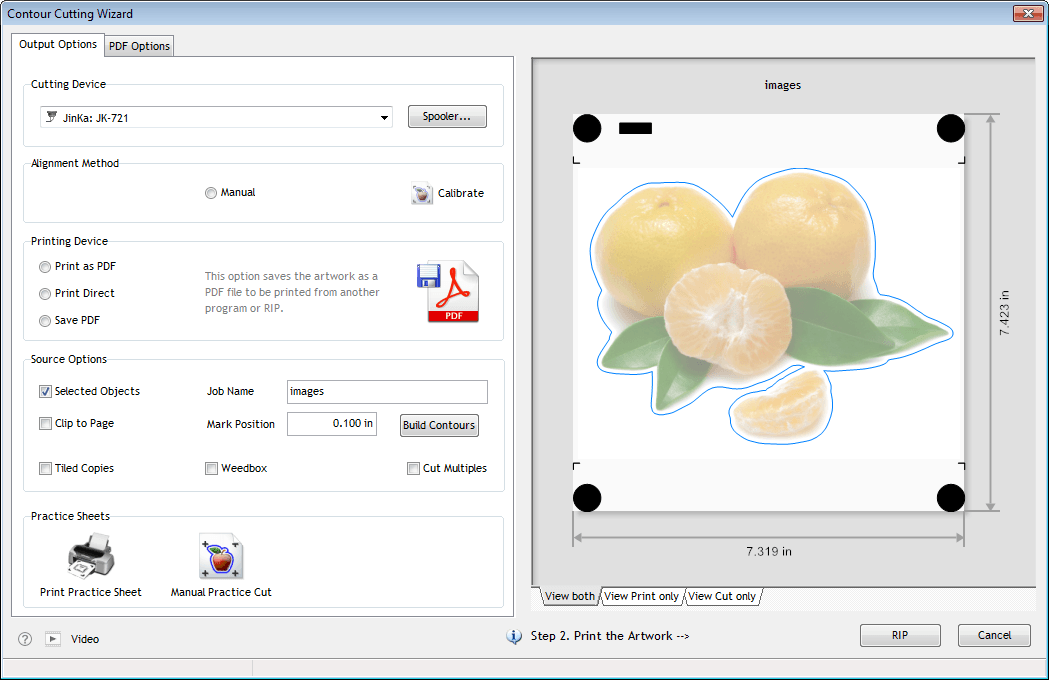
Contour Cut Wizard
The Contour Cutting Wizard will guide you through the Contour Cutting process which will vary depending on what equipment you have. This will include a desk top and/or large format printer, a laminator and your vinyl cutter, or a combination of devices.
No Printer!
Even if you don’t have a vinyl printer you can create super-high quality PDF files for someone else to print out for you which you can then contour cut using your vinyl cutter, or plotter.
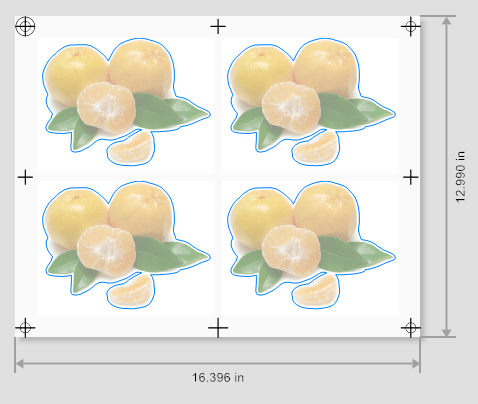
Laser Pointer Vinyl Cutters
SignMaster Cut supports your laser pointer vinyl cutter, and lets you set the offset for your vinyl cutter, using a simple tool to work out the offset of the laser pointer to the cutting blade i.e. the position of the laser point light relative to the cutting blade.